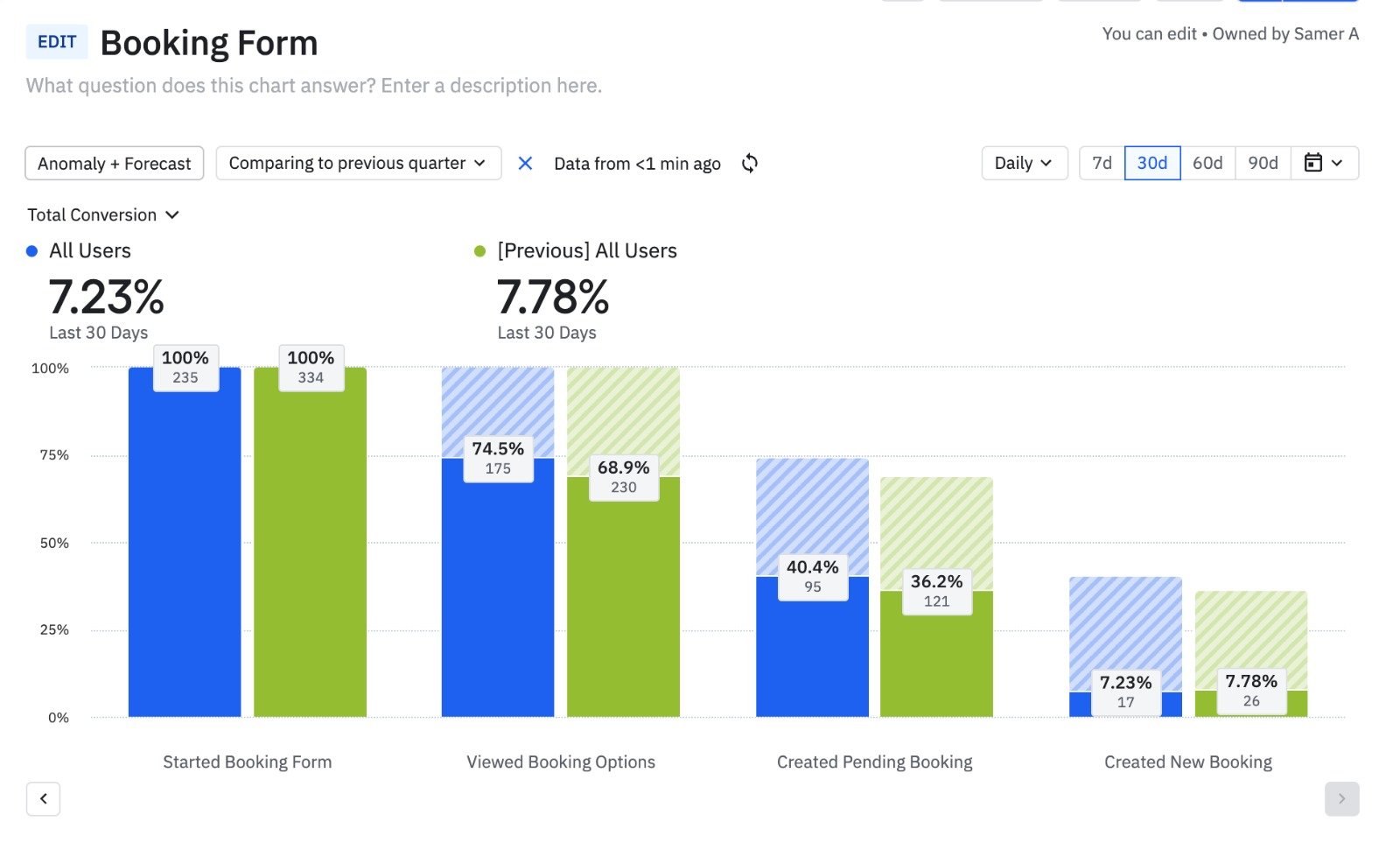Redesigning Ezi: Streamlining the Experience for Customers and Cleaners
User Research
〰️
Competitive Analysis
〰️
Prototyping
〰️
User Testing
〰️
Collaboration
〰️
Design System
〰️
App Redesign
〰️
Website Redesign
〰️
User Research 〰️ Competitive Analysis 〰️ Prototyping 〰️ User Testing 〰️ Collaboration 〰️ Design System 〰️ App Redesign 〰️ Website Redesign 〰️
Project Overview
My Roles
UX Researcher
UX/UI Designer
Deliverables
UI redesign
Improved booking process and messaging system
Custom design system
Team
Product Manager
Lead Developer
Duration
Jun 2024 - Dec 2024
The product
Ezi is an on-demand cleaning service platform designed to connect users with local, professional cleaners. It offers streamlined scheduling, transparent pricing, and secure online payments, ensuring convenience for both customers and service providers. The platform features real-time availability and customer reviews to maintain service quality and reliability. Users can book one-time or recurring cleaning services quickly and efficiently using their website and mobile app.
The Challenge
In addition to giving the Ezi website a modern and visually appealing redesign, the redesign had to meet the needs of two distinct users—customers booking cleaning services and cleaners managing their work.
For customers, the challenge was to make the booking process quick and more user friendly, while for cleaners, it was essential to streamline job tracking and communication. Balancing these priorities within a cohesive and efficient design was key to enhancing the overall user experience.
The Goal
The goal of the Ezi redesign was to make booking services easy for customers and to streamline scheduling and communication for cleaners, ultimately improving usability and satisfaction on both sides.
Previous design for the Ezi app and website
Research & Discovery
Funnel Analysis
This chart presents a funnel analysis of user interactions with the Ezi booking form over the last 30 days, compared to the previous quarter. It tracks the conversion rate of users through various stages of the booking process, from starting the form to creating a new booking.
7.23% of users who start the booking form complete it by creating a new booking. I aimed to boost this conversion rate and encourage more users to finalize their bookings.
Survey analysis
I ran surveys and interviews with customers and cleaners to uncover key issues. Customers needed a simpler booking flow and clearer service details, while cleaners sought better scheduling and payment tracking. These insights shaped our design approach, prioritizing an easier booking process, transparent pricing, and streamlined job management tools for cleaners.
55%
of customers reported that they found it tedious to navigate the booking section.
70%
of cleaners interviewed mentioned difficulty managing their schedules and accessing work information, saying they needed a more organized, accessible way to manage bookings.
80%
of customers and cleaners don’t know if they can reschedule a cleaning.
60%
of customers don’t know if they are chatting with customer support or the cleaner.
85%
of customers don’t know if they can change the duration of the cleaning.
Personas
Detailed personas were created to represent the primary users - customers and cleaners. These personas provided valuable insights into their goals, frustrations, and behaviors, guiding design decisions to ensure the app meets their needs effectively and delivers a seamless user experience.
user flow
I created a user flow to highlight the process of booking a cleaning service showing the customer, Ezi staff, and the cleaner.
Design exploration
Early Prototypes
I created wireframes and low-fidelity prototypes tailored specifically to the needs of both customers and cleaners.
For customers, the focus was on simplifying the booking process and making key information, like service options and pricing, easily accessible. For cleaners, I designed a streamlined dashboard where they could quickly view upcoming jobs, schedules, and essential details without clutter.
These early prototypes allowed me to test layout ideas with real users and make adjustments to ensure a smooth, intuitive experience for both groups before moving to high-fidelity designs.
Revamped app
Onboarding
Upon signing in or creating an account, Ezi lets users choose to either book a cleaning service or offer their own cleaning services. Customers can quickly set their preferences for date, time, and specific needs when booking a service, while cleaners go through a brief onboarding in which they provide their ID, banking information, services and tools. This simple setup gets both sides ready to connect and interact smoothly on the platform.
Customer View
Home
A redesigned home page allowed customers to easily book cleanings. The new layout highlights the booking options upfront, with quick access to their upcoming bookings
Book a Cleaning
Booking a cleaning is now more intuitive and clear with updated visuals, a step-by-step guide, and clear call-to-action buttons that make it easy for users to navigate and understand each part of the process.
Orders
Customers can view upcoming, repeating, and past bookings by adding tabbed sections. This layout makes it easy for users to view and manage their cleanings in one organized place.
Profile
The customer profile page makes it easier for users to view their transactions at a glance, with clear details like dates, amounts, and statuses.
Messages
Messages page enables customers to message cleaners directly, streamlining communication and making it more accessible within the platform.
Service Provider View
Home
I created a dashboard page for cleaners which provides them with easy access to key metrics and upcoming bookings.
Jobs
By adding both a calendar and list view, cleaners can now quickly switch between an overview of their jobs by date and a detailed list of upcoming tasks with the help of filter options.
Wallet
I redesigned the wallet page for cleaners on Ezi, making it easier to track earnings and manage payouts with a clear balance display, recent transactions, and quick payout options.
Shifts
The shifts page provides a clear, organized view of upcoming shifts and the ability to add or edit shifts. This enhanced layout improves usability by making shift management more intuitive and accessible.
Extension Requests
I implemented a time extension request feature for cleaners through the messaging interface, allowing cleaners to easily request more time for their tasks directly with customers. This streamlined communication within the app, ensuring requests are clear, documented, and reflected on the bill.
Revamped website
I refreshed the entire website to create a more modern, responsive, welcoming and user-friendly experience. The updates made it easier for customers to book services while ensuring quick access to essential information and support.
Responsive Design
Design system
What’s Next
The next steps for Ezi include implementing the new designs and gathering user feedback to fine-tune recent updates and ensure they’re meeting user expectations. Additional improvements could focus on expanding functionality within the cleaner dashboard, such as advanced job filtering and earnings insights, and offering customers more personalization options on their profiles. Finally, integrating analytics to measure feature usage will provide data-driven insights for future updates, ensuring Ezi continues to evolve with its users' needs.
Conclusion
The Ezi redesign honed in on practical improvements that simplify and enrich the experience for customers and cleaners alike. By reworking core areas like the booking process, messaging, job scheduling, and wallet, I aimed to make daily tasks more intuitive and efficient. Cleaners now have clearer, more organized views of their jobs, earnings, and schedules, while customers can easily track transactions and connect with cleaners. The responsive design also ensures that users enjoy the same streamlined experience on any device, making Ezi more accessible and effective in meeting users' real needs.